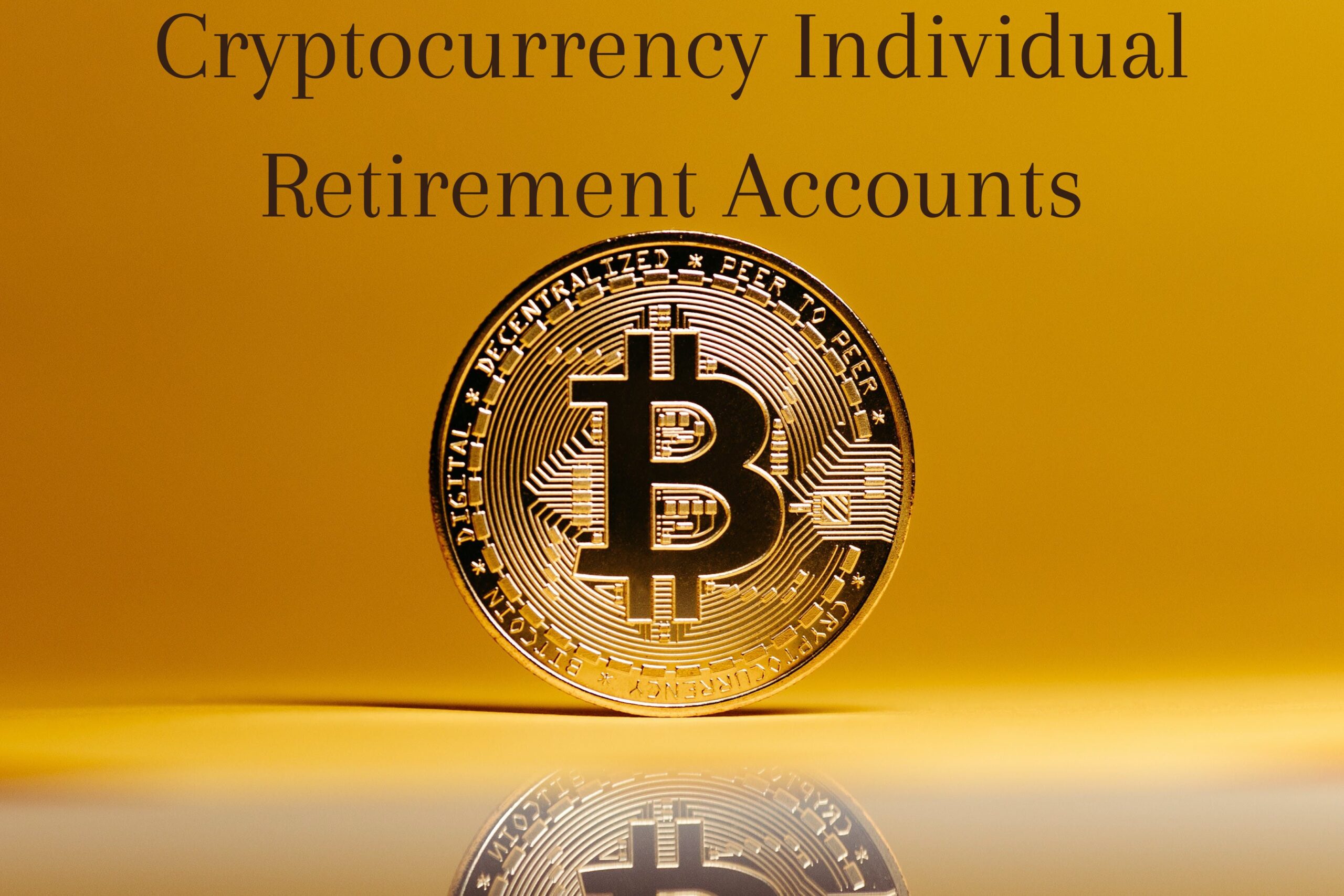In the world of multimedia content creation, adding audio to video is a fundamental skill that can take your videos to the next level. Whether you’re a content creator, filmmaker, or just someone who wants to make their videos more engaging, knowing how to seamlessly integrate audio can make a significant difference.
Why add Audio to Video Matters
Before we delve into the how-to, let’s understand why adding audio to video is crucial:
- Enhanced Storytelling: Audio adds depth and context to your visuals, allowing you to tell a more compelling story. Whether it’s a voiceover, background music, or sound effects, audio can evoke emotions and enhance your message.
- Improved Engagement: Videos with good audio are more likely to capture and retain the audience’s attention. It’s a simple way to make your content more engaging and enjoyable to watch.
- Professionalism: High-quality audio in your videos conveys professionalism and attention to detail. It can leave a positive impression on your viewers or clients.
Now, let’s explore how to add audio to video effectively:
- Choose the Right Tools
There are various software and apps available for adding audio to video. Popular options include Adobe Premiere Pro, Final Cut Pro, iMovie, and online tools like Kapwing and Clideo. Choose the one that suits your needs and expertise level.
- Prepare Your Audio
Before adding audio to your video, ensure that your audio files are ready. This may involve recording a voiceover, selecting suitable music, or gathering sound effects. Make sure the audio files are in a compatible format with your chosen editing software.
- Import Your Video
Open your video editing software and import the video you want to enhance with audio. Most editing tools allow you to simply drag and drop your video into the project timeline.
- Import Your Audio
Next, import the audio files you want to add to the video. You can usually place them in separate audio tracks on the timeline for better control over the audio elements.
- Synchronize Audio and Video
Once your video and audio are in place, it’s time to synchronize them. Align the audio with the corresponding parts of your video. This step requires precision to ensure that the audio complements the visuals seamlessly.
- Adjust Volume and Effects
Depending on your video’s content, you may need to adjust the volume of the audio elements. You can also add effects like fades, transitions, or equalization to enhance the audio quality further.
- Preview and Fine-Tune
After making all necessary adjustments, preview your video with the added audio. Check for any discrepancies or areas that need refinement. Fine-tune the synchronization and audio settings as needed.
- Export Your Video
Once you’re satisfied with the result, export your video with the newly added audio. Choose the appropriate settings for video quality and format based on your intended use (e.g., social media, YouTube, presentations).
In conclusion, adding audio to video is a skill that can elevate the impact of your multimedia content. Whether you’re telling a story, delivering a message, or creating entertainment, mastering this technique opens up a world of creative possibilities. With the right tools and attention to detail, you can produce videos that captivate and engage your audience on any platform.